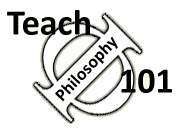Teach Philosophy 101
Free resources for
philosophy teachers!
"One of the most comprehensive, well-researched, and accessible guides for teachers that I have ever seen." James Lang, Chronicle of Higher Education (read full review of TΦ101)
Course Management Software
Almost all colleges now require faculty members to use the college's Learning Management System (LMS) in some fashion, even if it's just the grade book function.
Presumably, most faculty are now very familiar with LMS, either because they have been forced by their institution to make use of them over the past ten years or so, or because as students they were taught via LMS.
The main point to make here is that most LMS are basically the same (Moodle, Blackboard, Canvas, Desire to Learn/Brightspace), and if you have learned to use one, then you can learn to use them all.
It's useful to have almost all assignments turned in via the LMS (except for written exams) even when teaching in person classes, as this way there can be no disputing any of the following: when exactly the assignment was due; when exactly the assignment was turned in; when exactly the graded assignment was returned. Further, it is basically impossible to lose an assignment turned in via the LMS. Do LMS adequately facilitate learning? Are they worth the millions of dollars colleges spend on them? Who knows, but they at least make for a reliable filing cabinet.
Revised: 10-27-2025--David Sackris